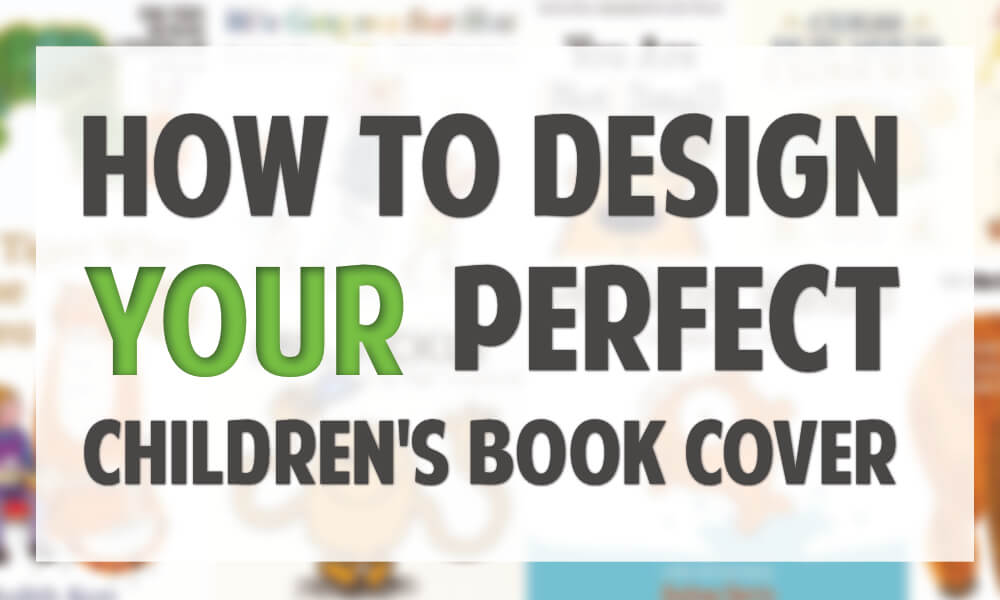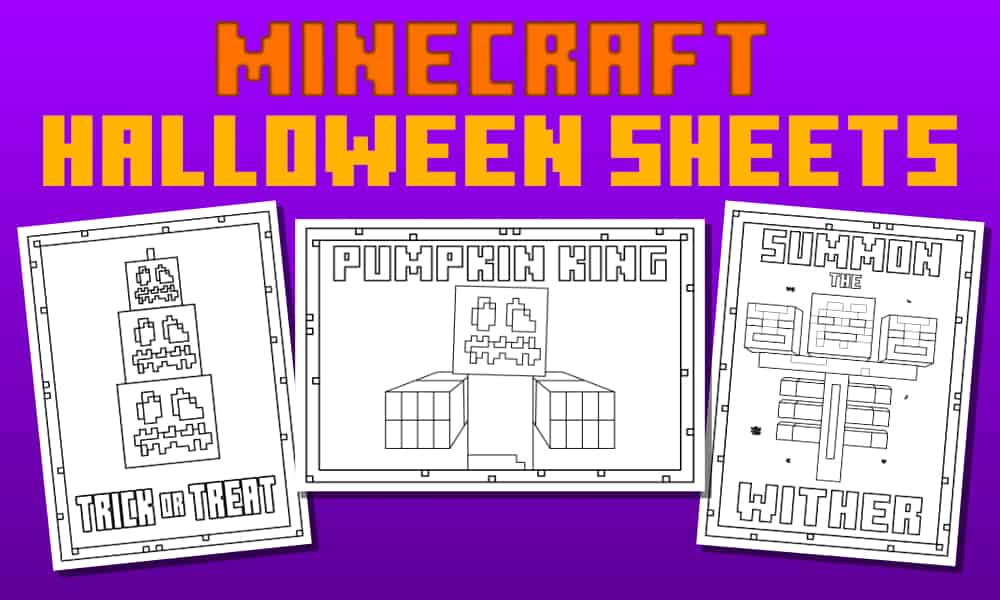AI Art: How to Use Artificial Intelligence to Create Stunning Artworks
Artists have always been at the forefront of innovation, constantly pushing the boundaries of what’s possible with new techniques and technologies. One of the most exciting recent developments in the art world is the use of artificial intelligence (AI) to help create stunning artwork. In this post, we’ll explore what AI art is and how you can use it to create your own masterpieces.
What is AI art?
AI art refers to artworks that are created with the help of artificial intelligence, which can range from simple algorithms to advanced neural networks. AI art can take many forms, from abstract patterns to realistic images, and can be created using a wide range of techniques and tools.
One of the most popular ways to create AI art is to use a machine learning algorithm called a Generative Adversarial Network (GAN). GANs work by training two neural networks: one that generates new images, and another that evaluates those images to determine whether they look realistic. By iterating through this process many times, the generator network learns to create images that are increasingly realistic and complex.
How to use AI art to create your own artwork
If you’re interested in using AI art to create your own artwork, there are a few different approaches you can take. Here are some steps you can follow:
- Choose your AI tool: There are several different AI art tools and platforms available, ranging from simple web apps to complex software programs. Some popular options include DeepDream, ArtBreeder, and RunwayML. Choose the one that best fits your needs and skill level.
- Train your AI model: If you’re using a GAN or another type of machine learning algorithm, you’ll need to train it on a dataset of images that you like. This process can take some time and requires a bit of technical knowledge, but there are plenty of online tutorials and resources to help you get started.
- Generate your artwork: Once you’ve trained your model, you can use it to generate new images based on your input. Depending on the tool you’re using, you may be able to adjust various settings to control the style, color, and composition of the generated images.
- Edit and refine your artwork: The generated images may not be exactly what you’re looking for, so you may need to make some manual adjustments to refine the final result. You can use traditional art tools like Photoshop or Procreate to add your own personal touch and bring your vision to life.



Conclusion
AI art is an exciting new development in the world of art, offering a wide range of possibilities for artists of all skill levels. Whether you’re interested in creating abstract patterns or realistic portraits, there’s an AI tool out there that can help you bring your ideas to life. With some experimentation and practice, you’ll be creating stunning artwork that blend the best of human creativity with the power of AI.